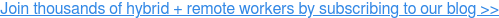Management is hard.
Unlike learning how to write a blog post, close a deal, or ship a line of code, supporting, teaching, and managing people isn't something you can ever truly master.
Instead, it's a skillset leaders must consistently study, practice, and consciously adapt in order to effectively support the growth of their specific team members.
And while most of the management principles leaders learn over the course of their career stand the test of time, managers of hybrid or remote teams need to hone their conscientiousness, transparency, and communication in order to support team members they don't sit next to every day.
When it comes to leading remote team members, leaders need to be intentional and explicit in the ways they communicate to prevent confusion, frustration, or burnout. In this post, we'll review some of the common mistakes remote team managers can make, as well as how to avoid them in the first place.
Common Remote Team Manager Mistakes
- Giving in-office teammates preferential treatment.
- Not enabling remote employees with technology.
- Scheduling meetings and sending messages at inopportune times.
- Creating team-building opportunities for local team members only.
- Dropping the ball on feedback and career conversations.
- Not advocating for remote team members in the office.
- Using outdated conference room technology for your in-office team members.
Here are some common remote team management mistakes and how to avoid them.
1. Giving in-office teammates preferential treatment.
If you have a hybrid team -- one where you manage in-office and remote workers -- it's critical that you don't give preferential treatment to the employees you work side-by-side with in the office.
There are obvious and less obvious ways some managers can do this. In-office team members shouldn't be given preferential treatment when it comes to promotions, pay raises, or other professional development opportunities. If you send in-office team members to development courses or industry events, you should send your remote team members to similar opportunities. If you're interviewing candidates for a promotion on your team, open the process up for all team members, and consider remote workers for the position independent of their geographical location.
Other ways in which remote workers can feel slighted are more subtle, but still important to acknowledge and avoid. If you're picking up the lunch tab for your in-office team members on a regular basis, send remote team members a gift card so they can treat themselves too. If you're holding a team-wide holiday gift swap, make sure remote team members are included. And if your remote team members are celebrating a birthday, work anniversary, or personal milestone, take the time to mail them a card or gift in acknowledgment.
It's easy for remote team members to feel disconnected from what's going on in the office, and like they're left out of the team dynamic. Taking big and small steps to include remote team members will go a long way to improving their happiness at work and making them feel like they can trust you, their manager.
2. Not enabling remote employees with technology.
Open lines of communication are hard to maintain without the right tools, so make sure you're proactively setting remote team members up with the tech stack they need to get their jobs done and be productive.
First, let's start with software. Talk to your remote team members about their preferred work schedule, communication style, and processes, and work with them to set up software that helps you communicate live and asynchronously. To start, use tools like Slack for live instant messaging, Google Drive and Dropbox for easily sharing and sending files, and Zoom and Loom for video communication. You might also use a regular email exchange, shared document, or other tools to report on the status of remote workers' projects.
Next, set remote team members up with hardware. If they need additional monitors, a standing desk, or other products to work productively, and you provide those to your in-office team, ship them to your remote workers' home offices, too.
By proactively offering technology solutions to your remote team members before they get tripped up by distance or time zones, you'll ensure they're able to be productive and connected when they need to be, no matter where they're working.
3. Scheduling meetings and sending messages at inopportune times.
Your 9-to-5 workday might not be the same across the country or around the world, so make sure you're being mindful of the time zones of all of your team members before you book a meeting or send a Slack.
To the degree that it's possible, reasonably try to book all-hands team meetings during a time slot that is within the 9-5 range across all of the different time zones where folks work. If some members of your team work more than eight hours apart from one another, make attendance optional for them, and send them a meeting recording afterward.
Alternately, you as team manager could travel to a location that allows you to hold two all-hands meetings that would allow all team members to get face time and participate.
When it comes to sending emails and Slacks, proactively communicate with remote and in-office team members about your expectations for sending and responding to messages.
For some people, it's convenient or locationally necessary for them to reply to messages during "off" hours, but as long as your team understands if they're expected to respond promptly or if they can wait until the next business day, you can make sure time zones or personal lives (like exercise classes or children needing dinner) don't hamper lines of communication. You want your team to be able to communicate effectively, but you also want them to have work-life balance.
4. Creating team-building opportunities for local team members only.
Even though remote work is becoming more ubiquitous, it doesn't mean that people who don't work in an office don't still enjoy and benefit from networking and team-building with their colleagues. To the degree that your budget allows, you should make every effort to fly in remote team members to retreats and other team-building exercises so they can get the same fun bonding experiences as in-office team members.
If your budget doesn't allow you to regularly fly in remote team members, you could consider traveling out to spend time with them, or allocating budget for them to go out to dinner with a friend or spouse. It's no replacement, but it's something so they feel like they are also being treated to nice experiences by their boss. Alternately, these Slack team-building ideas are the most affordable possible option that can go a long way towards building camaraderie.
5. Dropping the ball on feedback and career conversations.
As a manager, it can be tough to deliver critical feedback or deliver bad news to your direct reports. And for some managers, it can feel more challenging to do that via video conference, instead of in an in-person 1:1 conversation. But your social discomfort isn't doing your remote team members any favors -- and it's unfair to them, too.
Your ability to deliver constructive, actionable feedback to your employees is of critical importance to their growth and development. And if you aren't prioritizing being honest and supporting them as they try to achieve their professional development, you're not doing your job right.
Make sure you're dedicating weekly, monthly, and quarterly time to discussing progress, goals, and opportunities with your remote team members the same way you do with your in-office team members. Use this time to ask them for feedback on how you're doing, surface opportunities for promotion or skill expansion, and give them feedback that will help them advocate for themselves remotely.
6. Not advocating for remote team members in the office.
Your remote team members should never be out of sight or out of mind. As a manager, it's your job to advocate for direct reports and promote their visibility internally to the point where they can do it themselves. But this is of particular importance for remote team members, who may not ever meet some of the people they work with in person. That's where you come in to help them network, collaborate, and get to know other employees they might not know unless they passed by their desk or got coffee with them in the office.
You can do this as their manager in a few different ways.
When remote team members join your team, give them a list of people to virtually meet outside of their direct team as part of their onboarding checklist. Instead of getting coffee together, they can sit down for a Zoom meeting to get to know each other.
Next, make sure remote team members are invited and encouraged to attend meetings with you that might give them face time with executives or additional context into company initiatives.
When you're in meetings with other leaders and executives, make an effort to shed light on the projects your remote team members are working on that others might not be aware of. Volunteer them for cross-functional experiments and projects that will allow them to network with other members of your organization. And if an internal opportunity arises that would be a good fit for your remote team members, even if it would mean you losing them, share it with them, and recommend them to the hiring manager.
It's important to show rather than tell your direct reports that you're working to support them, and that goes for if you work with them in the office or if they work remotely.
7. Using outdated conference room technology for your in-office team members.
Finally, make sure you're setting up your in-office team members to support remote team members the same way you do.
That starts and ends with giving them the tools they need to effectively communicate and collaborate with team members, from no matter where they work. By setting them up with tools for asynchronous written and video communication, as well as video conferencing software, smart video cameras, and effective meeting rooms, you can ensure that all members of your team are able to work and communicate productively, together.
To learn more, read these video conferencing software reviews to help you decide which is right for your team.