The future of work is here, and it's remote. As many as 8 million Americans (5.2% of the workforce) worked from home in 2017, according to the U.S. Census data. And that was before the COVID-19 outbreak.
The pandemic triggered a grand WFH shift, where many workers were required to experiment with working from home for the very first time.
On top of that, more brands are rethinking their approach to workforce management to attract talented people who increasingly want to work from anywhere for various reasons. For example:
- Global Workplace Analytics reported in 2017 that telecommuters made $4,000 more annually than non-telecommuters. Telecommuters also reduced expenses and saved more than their non-telecommuting colleagues on average, making work from home an attractive arrangement to many employees.
- In 2018, FlexJobs found that Generation X and Baby Boomers wanted a more flexible work arrangement. When asked where they went when they needed to get something done, 49% said they worked from home or a home office. So, proactive companies are already finding out what modern workforce management entails.
- In 2019, Owl Labs' State of Remote Work report revealed that people who worked remotely spread across all job and salary levels as well as industries.
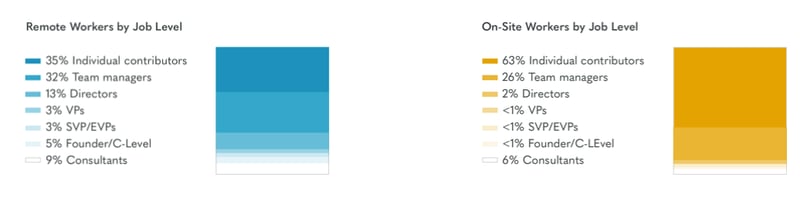
From the above stats, it's clear that promoting remote work arrangements can be a win-win for both employees and employers. So, what if you do decide to support remote workers in the long-term?
Bringing teams together for better work is vital, especially when those teams are distributed. But how do you promote productive and secure remote collaborations in 2020?
You can start by deploying an innovative video conferencing device such as the Meeting Owl Pro video conferencing camera to support near-face-to-face collaborations online. This is just one of the examples of how technology enables productivity when working remotely. Another way would be having all of your business data in an easy to access and share digital format.
While that is great for productivity, it's not so great for the security of your business data, especially when people are accessing it through their personal devices. With that in mind, the rest of this article will focus on how to keep your business data as safe as possible, especially in these times when you have a distributed workforce.
Prepare Your Business Data Security for Remote Work
The 2019 State of Remote Work report also revealed departments that showed the highest remote work participation included IT/facilities/operations (18%), customer service (14%), sales (13%), and administration (11%). The biggest business data breaches have tended to revolve around these departments.
Remote work participation was also most prevalent among the most sensitive industries in terms of business data security; healthcare at 18%, internet/tech at 10%, financial services at 9%, education at 8%, and manufacturing at 7%.
The cost of lackluster business data security can be fatal. ABM calculated the cost of a data breach in 2019 at $3.9 million, which led to some small businesses filing for bankruptcy and shutting down.
So, what can you do to ensure you protect your precious business data while promoting the kind of modern workplace that is attracting and retaining the best people?
How to Secure Business Data When Working Remotely
1. Have a Cybersecurity and Remote Access Policy
In 2018, Clutch surveyed 1,000 business-to-business (B2B) employees. They found that 63% of employees used a company-approved personal device for work. But only 40% of the employees were subject to regulations regarding the use of those devices. On top of that, 86% used personal devices to access work emails, while 67% used them to access shared documents.
This clearly shows you need to have a clear remote-access guideline to help your people protect the business data they transmit through their devices. Your cybersecurity policy should address critical business data security concerns such as:
- Using personal devices for work
- Accessing unsecured or public Wi-Fi
- Backing up business data
- Securing home routers
- Securing used devices (operating systems are up-to-date, installed basic antivirus protection)
- Using 2-step authentication for email accounts
- Training and updating employees about avoiding online phishing scams
2. Implement Secure Tools for Business Data Security
Would you prefer that your employees only use company-approved personal devices for work? Or, are you willing and able to provide the technology tools and training they need to be productive and safe online?
Whichever direction you lean, keep in mind that the more tools you use to access your business data, the more you are exposed to potential cybersecurity risk as every tool can be that weakest link.
One solution is to use more robust systems that can do many different things at once. For example, a modern workforce management software can help keep all your communications, employee schedules, time tracking for payroll costing, and leave management in one place.
If you want to be extra careful, ask your software providers what they have implemented on their side to minimize cybersecurity risks, how they back-up data, what are their policies and procedures if a data breach happens, and so on.
3. Adopt a Comprehensive Digital Workspace Platform
To bring these capabilities together into a single, seamless, secure experience, consider using top virtualization software such as VMware, Oracle VirtualBox, or Microsoft Hyper V virtualization software.
VMware seems especially good at empowering digital workspaces. It provides a secure and robust infrastructure to deliver any app to any device and across any cloud and use case. That means you can use your workforce management solution to complete projects with the right people in your team. And you'll be able to do it in a secure digital workspace trusted by about 500,000 businesses like yours worldwide.
4. Use a Remote-Access VPN
Even though some businesses might not have the budget for virtualization software at this time, it doesn't mean they can't make other commitments to secure business data.
On-site workers typically work within the secure office network, but remote employees need to log into it from wherever they are. That can mean people logging into your system using compromised public Wi-Fi, which can expose loopholes in your business data security to anyone who can spot them.
Remote access VPN software protects your brand by encrypting the data that your remote workers transmit from their devices to the office network. Ensure your remote workers have it installed in the devices they use to access the office network for work.
That would mean only their specified devices and the access server at the office know how to read the information your people transmit. To everyone else, the data would be unreadable, killing the incentive for anyone snooping in to take that information and use it against your brand.
5. Put a Person in Charge of Accountability
Prudent business data security can involve significant work, time, dedication, and expertise as it needs to cover activities like:
- Enforcing and renewing passwords
- Keeping used software up-to-date
- Installing and maintaining security plugins
- Sending out timely, related security updates to all employees
It pays to have a specific person that will oversee everything to do with remote work data security. That position would also be responsible for creating your company's cybersecurity and remote access policy.
It should be the one to ensure the policy is updated in time and complies with the local, national, and global best practices in cybersecurity matters. And in case anything unplanned happened, you would have a specific person or team with whom to coordinate a thorough data security response.
For organizations that want to take advantage of the work from anywhere movement, business data security is a vital consideration to make right from the start. That can be the difference between hit bottom lines and paying out millions of dollars in fines and losses due to a data breach. Following the tips recommended here can help tilt the business data security equation in your favor.
