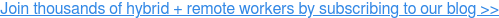One of the biggest issues that surfaced around remote work is how to handle meetings. With 56% of global companies allowing remote work, remote and hybrid meetings are growing immensely. It can be hard to effectively communicate in meetings with members dialing in from around the globe.
How does one make sure that all employees in the meeting feel engaged? Is there a certain number of people that should be present during the meeting? How do you keep everyone responsible for their part of the meeting?
We have a few tips that may help you answer these questions about making meetings remote-inclusive (unlike this one.)
Tips for Effective Remote Team Communication
- Limit Number of Participants
- Open Door Policy
- Assigned Talking Points
- Meet Face-to-Face
- Use Project Management Tools
1. Limit Number of Participants
Having a remote meeting with a large number of participants can hinder the overall productivity of the meeting. Too many people in a remote meeting can lead to distractions and lack of focus. Capping your remote meetings at five people keeps teams more engaged. If you have a large team, frequent meetings with fewer people will do better at ensuring everyone’s voice is heard.
2. Open Door Policy
Your team must know their opinions and ideas are welcomed and valued. If your team doesn’t feel that managers and executives have an "Open Door Policy" then they are more likely to shut down and not be engaged. Your senior leaders need to encourage a "no question is a bad question" approach. This is how you make everyone feel comfortable with expressing their opinions and ideas.
3. Assigned Talking Points
Assign each participant at the meeting a responsibility during the meeting as well as a follow-up item. This will keep everyone accountable for their tasks in the meeting and require them all to be engaged even after the meeting. Assigning talks points will make sure that everyone is ready and prepared for the upcoming meeting. Also, use Slack as a place for everyone to input their follow-up items from the meeting to stay engaged afterward as well.
4. Meet Face-to-Face
Facetime with your colleagues helps build strong working relationships. But, it can be a challenge to "meet in person," especially when communicating via messaging tools like Slack is a quick communication choice.
Schedule regular meetings or progress updates so that everyone's in the loop. And, make sure to use a video conferencing camera that provides a 360° view of the room and your meeting participants.
5. Use Project Management Tools
Communicating with a team that's dispersed across different locations can be a challenge. When there's a cross-functional project with that many people are working on, project management tools can keep everyone on track and allow for asynchronous communication.
Communication in the workplace is extremely important, especially with a remote team. It is essential to make sure that everyone on the call feels that it is an open environment where ideas and opinions can flow naturally without judgment. Along with great communications comes the tools to enable this. The Meeting Owl Pro and Slack are two tools at the forefront of remote communication.
Use these tools and tips to ensure that communication with your team is pushing your company forward. Looking for more? Learn how to support successful remote and hybrid teams next.